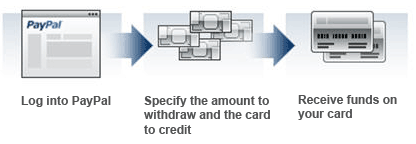Today,early this morning when I open my e-mail I got an announcement from PayPal exactly same like the title post above.Below this I include description of info that I got.Hopefully, sharing of this info may helpful.
 We’re pleased to announce the launch of a new withdrawal feature, allowing you to transfer funds from your PayPal account to your Visa® branded credit, debit or prepaid card. This new feature will enable you to gain convenient access to your funds and is available in 26 countries, including Malaysia, India, Indonesia and the Philippines.
We’re pleased to announce the launch of a new withdrawal feature, allowing you to transfer funds from your PayPal account to your Visa® branded credit, debit or prepaid card. This new feature will enable you to gain convenient access to your funds and is available in 26 countries, including Malaysia, India, Indonesia and the Philippines.Important:You’ll need to be a verified PayPal member to use the new withdrawal feature.
Learn more about verification (known as the Expanded Use Programme)
1.How does it work? | |
| |
1. | Log in to your account and click the ‘Withdraw’ tab. |
2. | Click ‘Transfer funds to your card’. |
3. | Fill in the required information and click ‘Continue’. |
| |
3.How do I determine if my Visa® credit, debit or prepaid card is eligible to withdraw funds? | |
| |
1. | Click the ‘Profile’ tab on the Account Overview page. |
2. | In the Financial Information column, click ‘Credit Cards’. |
3. | The status will show if it is eligible. |
4.How long does it take to receive funds to my credit, debit, or prepaid card? | |
| |
5.How will the funds appear on my Visa® credit/debit/prepaid card? | |
| |
| A credit card: The funds will appear as a credit on your credit card account/statement. You can choose to apply this credit against your credit card account balance or you may choose to withdraw the funds, if your bank permits. | |
| A debit card: The funds will appear as a credit to your bank account. If your debit card is ATM-enabled, you may withdraw funds directly from an ATM. | |
| A prepaid card: The funds will top-up your prepaid card with the corresponding balance until you choose to make a purchase or a withdrawal. | |
| |
| |
| |
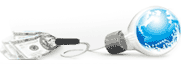 | |
To those who like this post may comment to me and link to this post.
Any new story or news update,you all may subscribe this blog below.
Thanks,
To Our Success ...
 ~ Joselay AKA Jeep ~
~ Joselay AKA Jeep ~** Do You Like My Post?? Spend Me A Cup Of Coffee Please. Simply Click Donate Button Above. Thanks